
mrwilson9
4 discussion posts
This also happens if the taskbar is located on the left side of the monitor, and only on the monitor with the taskbar.
I haven't been able to reproduce this problem. Would you be able to send me a screenshot of your entire desktop (unscaled) with the taskbar in the wrong place? Thanks!

mrwilson9
4 discussion posts
Okay, the problem is not with the taskbar but with windows placement (using Ctrl-Win-Q to center a window) on the screen with the windows taskbar it is incorrectly calculating the offset needed to place the window in the center of the window. I have attached a screen shot.

desktop.jpg

jimgay
2 discussion posts
Here is an example of the result when doing Ctrl-Win-W (Make Window Full Screen). The Window is displaced downward by the height of the Taskbar. The bottom of the Window is off-screen.
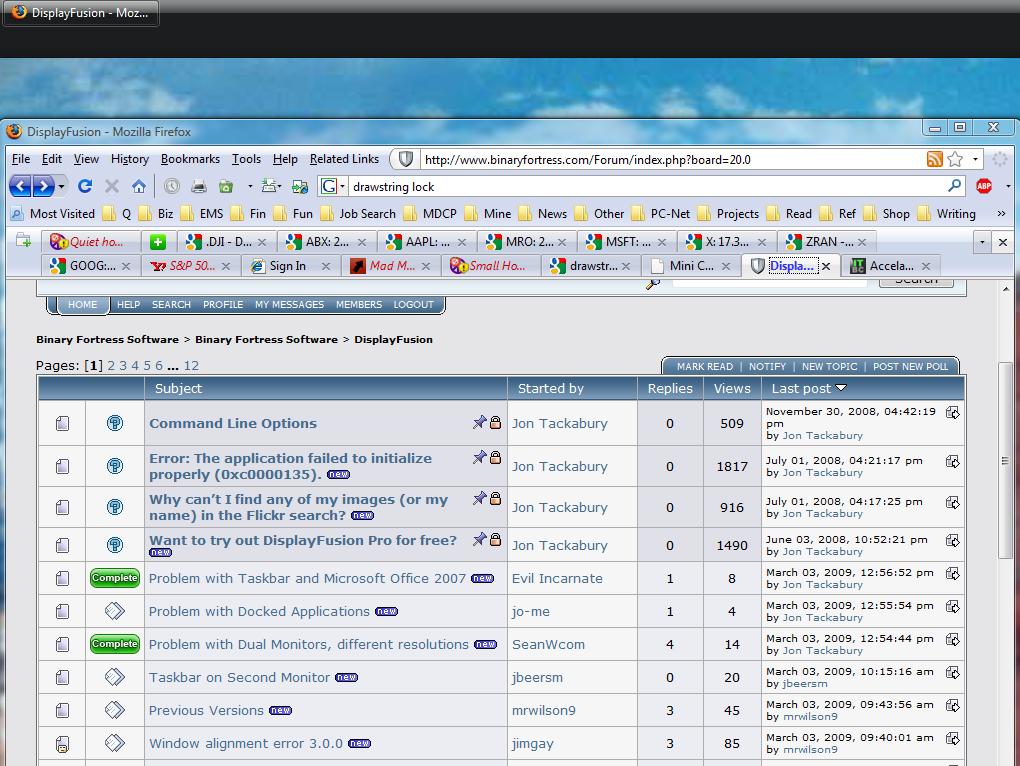
Display Fusion Error.jpg