
Jim Jaquess729974
14 discussion posts
When I RDP from Windows10 pc/laptop into my win7 pc (desktop/with 2 monitors), I am unable to see/switch to the alternate monitor. Also, my switch monitors buttons at top of the screen are not visible.
Sorry.... I don't have any idea where to even start troubleshooting this, I just know it does not work. Any suggestions would be greatly appreciated!!!
Thanks.....
Jim
Sep 22, 2018 (modified Sep 23, 2018)
•
#1
RDP doesn't support multiple monitors when connecting from a machine with only 1 monitor.
If the machine you're connecting from has multiple monitors, you can enable multi-monitor support, but only if the Windows 7 machine is running Windows 7 Ultimate or Enterprise.
Hope that helps!
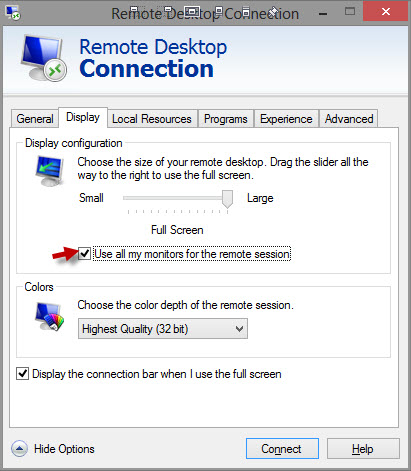
RDP Multiple Monitors.jpg

Jim Jaquess729974
14 discussion posts
Thanks Keith!! I read that in several different blogs, but they were always followed up with........ except...blah...blah... oh yes it will.... etc...etc...
That's why I ask here. I'll take your word for it and move on.
Regards........
Jim