
Thomas Helms1
3 discussion posts
Please see attached screenshot for more details about issue.
I am having an issue where DisplayFusion fails to display the wallpapers I have set in a folder and instead displays black wallpapers. However in the application it shows that is displaying the wallpapers correctly. Any help would be greatly appreciated. Attached is both the log file and a screenshot of the issue. I have redacted portions of the screenshot for privacy.
System specifications
Microsoft Windows 8.1 x64 all updates installed
Intel Core i7 5820K
32GB DDR4 RAM
Location where wallpapers are stored is a local drive, but not the C: drive
If you need any additional information, please feel free to ask.
Best regards,
Thomas
• Attachment [protected]: 20170621_0544_display_fusion_log.txt [87,854 bytes]
• Attachment [protected]: Screenshot 2017-06-21 05.38.42.png [630,295 bytes]

Thomas Helms1
3 discussion posts
Wanted to make the screenshot also available to anyone who might be able to help, not just moderators.
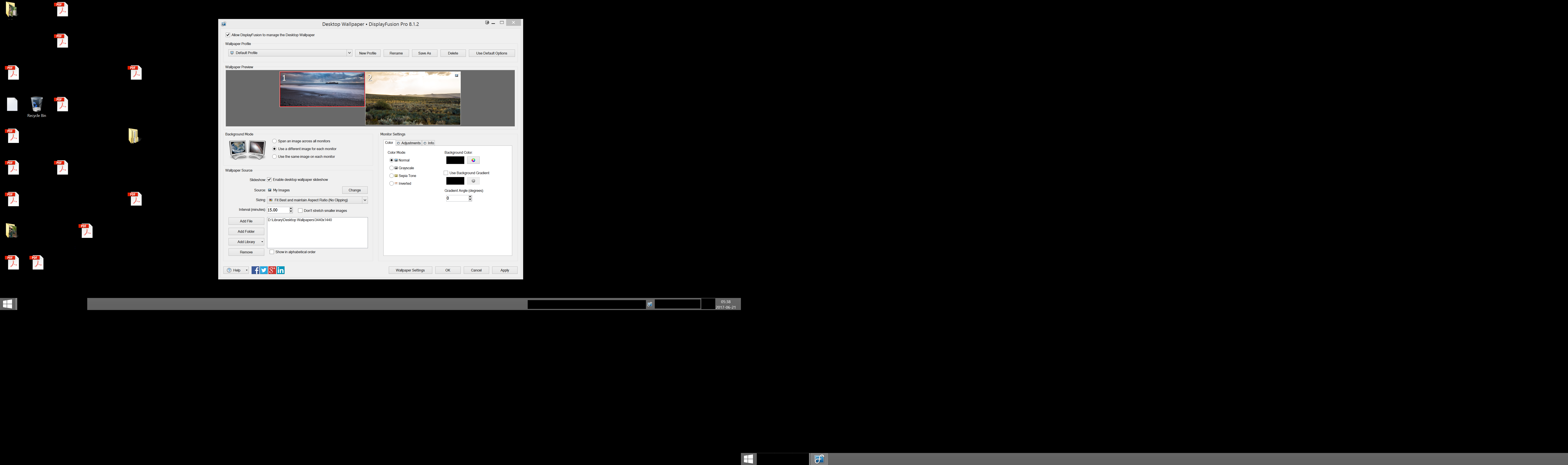
Screenshot 2017-06-21 05.38.42.png
When this happens, in Control Panel > Ease of access > Make the computer easier to see, is the "Remove background images" option enabled?
Jun 22, 2017 (modified Jun 22, 2017)
•
#3
Ok, if you disable the DisplayFusion Desktop Wallpaper feature, and try setting the wallpaper with the Windows settings instead, does it work or is it also blank?