
Hi,
This is a little hard to describe but here goes...
The Display Fusion wallpaper system has a wonderful way to display the title, description etc of the current wallpaper on-screen as text (a great feature when using random wall papers from on-line sources - so you know where the photo was taken & background info etc)!
I currently use Wallpaper Fusion as my source of random wallpapers (which I LOVE, it's fantastic). As you'd expect; there are some wallpapers that I'm not too keen on. I have already blocked several categories using the "Hide Tags" dialogue box but I'm having trouble working out which category a wallpaper comes from (so I can block the category in the future).
Is there a way to display the category (or "tag") that the wallpaper has come from in the wallpaper info section; for example:
<wp-title> --> Lovely Hill
<wp-description> --> A lovely hill in Nevada
<wp-tag> --> Hills & Mountails
Any advice appreciated. If none of this makes sense - please let me know!
Regards
Al.
•
Attachment: 01.JPG [54,781 bytes]

01.JPG
•
Attachment: 02.JPG [27,982 bytes]
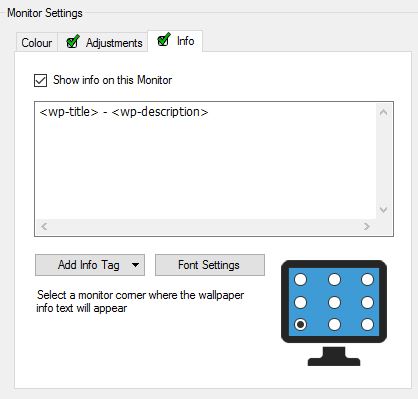
02.JPG
Jun 3, 2016 (modified Jun 3, 2016)
•
#1
Hi Jon,
Thanks for your solution - that is very helpful.
One more question on this topic if I may... (happy to start a new thread if you wish)...
Please see the attached photo with the text box circled. Is there any documentation for the syntax that must be used in this search box please? I have searched with no luck.
I would like to use the search box to exclude images with certain keywords in their names, if possible?
Thanks in advance
Al
• Attachment [protected]: WPF_Settings.JPG [44,675 bytes]
This is just a regular text search, there's no fancy syntax here, sorry.

Robert Retter
1 discussion post
I had exactly the same question, for exactly the same reason. So I found this topic by searching. And I appreciate the direction given on how one can discover a wallpaper's tags by opening the paper in the browser...
... but that was a pretty obvious answer, and I had already done it. That wasn't the question. So I don't agree that it constitutes a *helpful* answer because it doesn't really address the request. Nor does "Sorry, but that's not possible". I suppose my response --- equally *helpful*, mind you --- could be "Sorry, but that's not an answer". See how much good that does?
Instead, I will point out that an actual answer would be along the lines of adding the functionality to a future displayfusion version.
Big +1 from me. I've used DF for ages, but I began using WF only very recently (2-3 weeks ago) and the problem - which is clearly articulated in the original post - struck me right away.
I tried hiding various tags (based on guessing the tag that seemed most likely to apply to a wallpaper that I disliked) but this just isn't very effective. After a few days, I discovered the workaround of opening the image in a browser, but adding the ability to display the source tag(s) as part of the "Info" just seems (to me) the obvious, and more user-friendly, way to go.
@ScotProf: I've added your vote as well. Unfortunately we don't have an ETA on this, but we will definitely follow-up when we're able to implement it.
Thanks!