
Ben_
157 discussion posts
Is it possible to get DF icons as a drop down on hover within a certain pixel range? Additionally, the user can adjust the range where DF icons display on hover in DF settings. Two options, Pin DF icons, and for the lack of a better word flyout on hover DF icons.
The main reason for the request is Opera, for example, DF icons hide/cover the last set of tabs and the close button which makes it somewhat difficult to close tabs.
Secondly, the icons seem larger than displayed in settings > functions (bottom of screen) in some applications like Notepad++, xyplorer, HWinfo, etc. This may be due to using a modification tool winaerotweaker, and tinywindowborders, which basically strips down window padding.

2017-01-27 13_41_05-Support • DisplayFusion • Binary Fortress Software - Opera.png
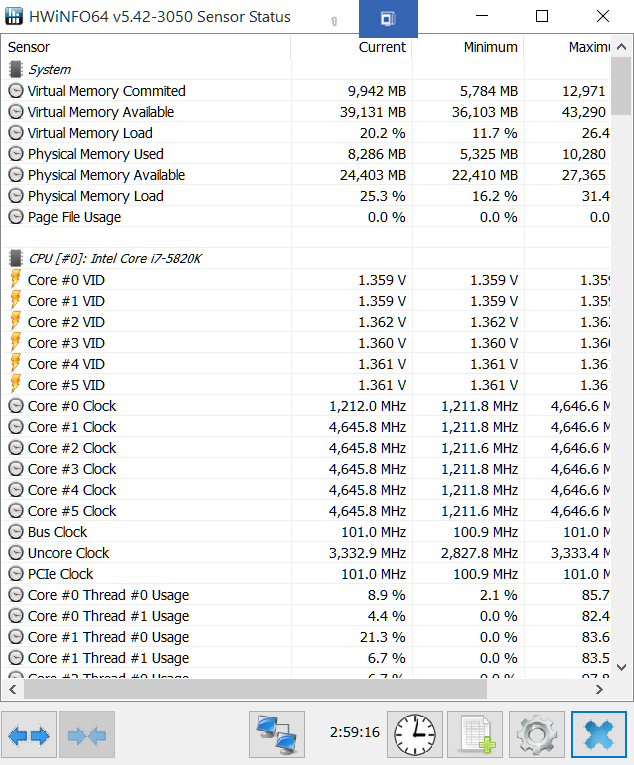
2017-01-27 13_51_26-HWiNFO64 v5.42-3050 Sensor Status.png
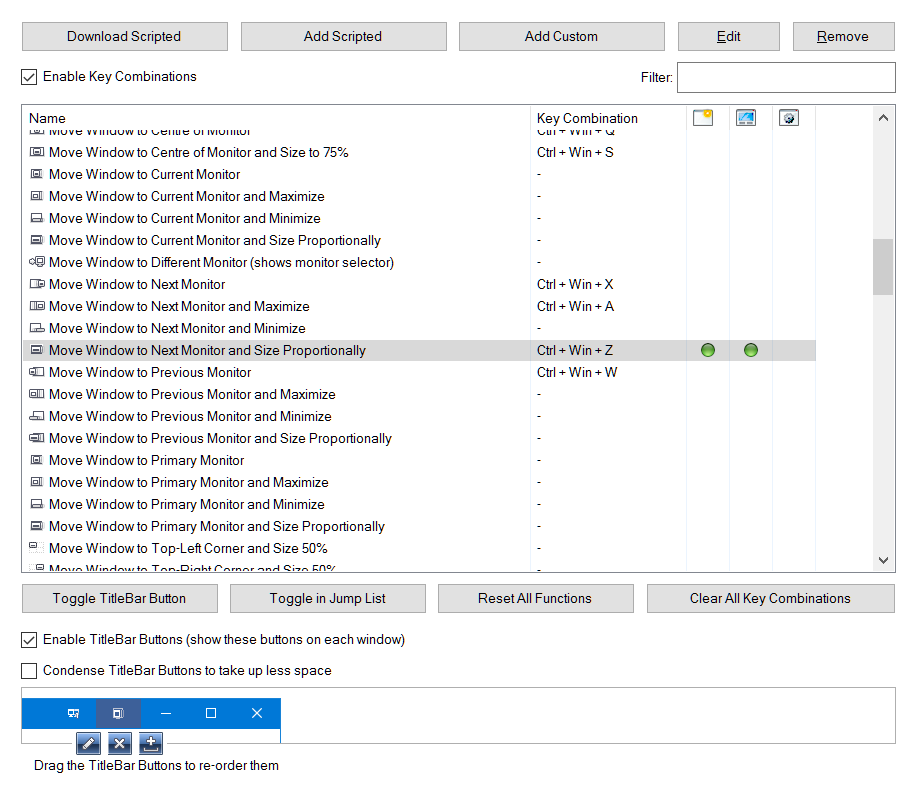
2017-01-27 13_56_36-.png
Jan 27, 2017 (modified Jan 28, 2017)
•
#1

Ben_
157 discussion posts
I managed to slim down the DF icons, but they seem to bleed over the titlebar in some applications. The settings are not consistent.
Attached images, DF icons captured in classic mode but display all the same.
Attached settings.
• Attachment [protected]: 2017-01-28 14_05_02-Steam.png [73,326 bytes]
• Attachment [protected]: 2017-01-28 14_06_37-Advanced Settings • DisplayFusion Pro 8.1.2.png [31,737 bytes]
Jan 28, 2017 (modified Jan 28, 2017)
•
#2
For Opera, unfortunately we can't detect the tabs, so we don't have any way to tell if they're underneath the buttons. There isn't a way to make the TitleBar Buttons only show on hover, but there is another option that might work for you. On the Settings > Compatibility tab, you can add a rule for Opera, and use the TitleBar Button Offset values to move them into a spot where they don't block anything (i.e. to the end of the address bar or something like that).
Regarding the TitleBar Button heights, unfortunately each application handles the window border size differently, so if you've disabled or shrunk the window borders through Winaero Tweaker, you'll run into the issue you're seeing. You could also use Compatibility rules here to adjust their position for each application though.
Hope that helps!

Ben_
157 discussion posts
Thanks, we discussed the issue with Opera previously.
I'm considering ditching it for Vivaldi, but haven't found a way for Vivaldi to import my Opera speed-dial preferences.