I'm not seeing any attachments, could you try attaching them again?

Jacob Wolf12148
6 discussion posts
Hopefully these went through...
Thanks! Just tested these out here and they worked for me. Could you send me a screenshot of your DisplayFusion Wallpaper Settings window?

Jacob Wolf12148
6 discussion posts
I attached a snip of my display fusion desktop wallpaper config as well as my nvidia control panel info, in case that helps.
I also just tried it again, after updating my nvidia drivers, and still no luck with the 2 wallpapers that I attached.
Let me know if there is anything else I can send your way. Thanks for looking into this.
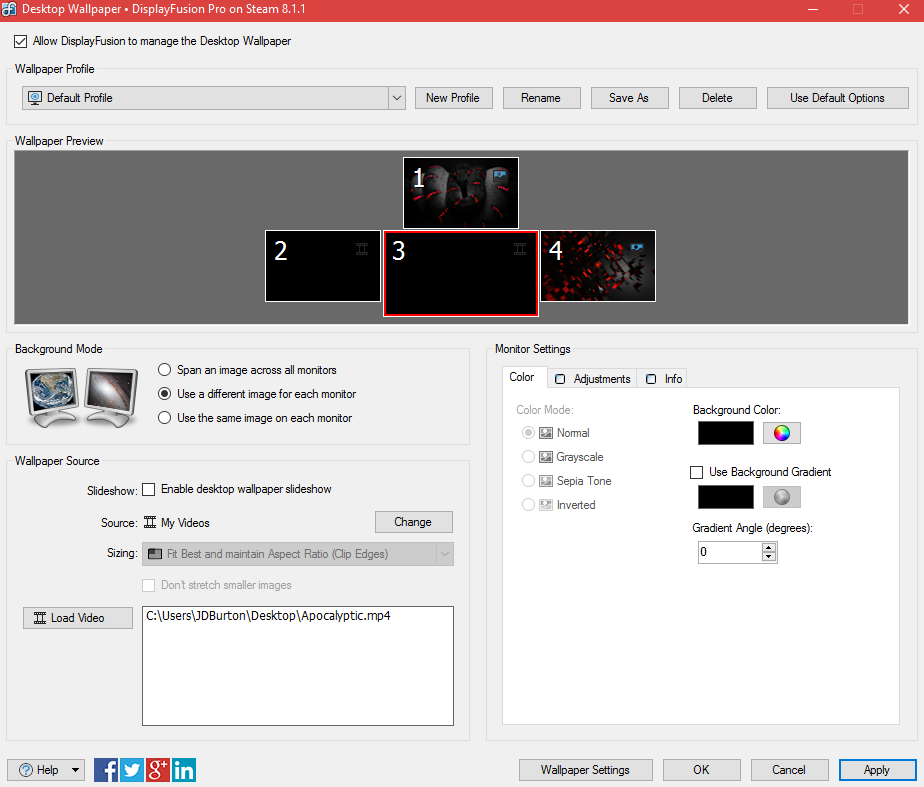
display fusion setup.PNG
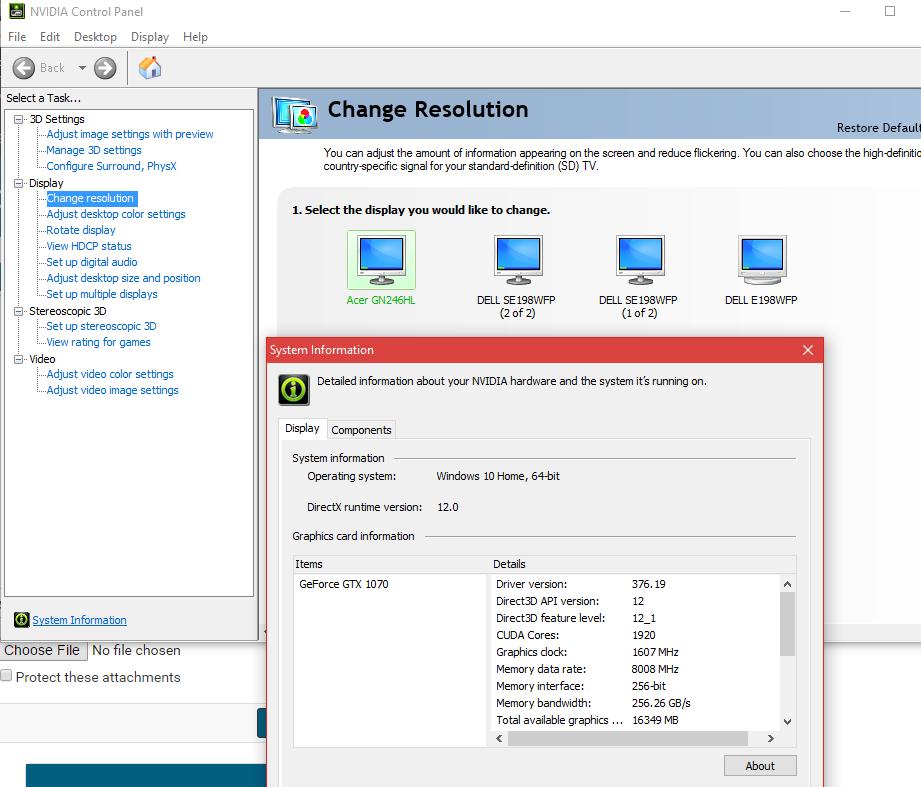
nvda.PNG
Thanks! I was only testing with 2 monitors. I'll test with a layout similar to yours next week and see what I can find out.

Jacob Wolf12148
6 discussion posts
Thanks, you guys are great! I've been showing off my video wallpaper. Might be able to get some of my friends to buy your software off of the Steam sale...
Keep up the awesome work.

BillBrasky
1 discussion post
Any fix for this issue yet? Just tried to display 2 different videos for my setup and DF is crashing instantly. However just 1 video was working no problem. My main monitor is a 4k and the secondary is like 1020 or something awkward.

Jacob Wolf12148
6 discussion posts
Yeah, they haven't fixed it yet. The last patch was around Christmas, so hopefully they at least release a beta soon.
Hey guys! We are still working on this one, sorry! We will post an update in this thread when we've gotten it all fixed up.

Jacob Wolf12148
6 discussion posts
This works with the new beta update.
Thanks!
Excellent, glad to hear it!