
xsp
4 discussion posts
Hello,
I just noticed this huge dmp file(26.75GB) and can't remember what happened that might have caused this.
Any way to find out what happened?
Also, is there a "special" way to delete it or I can simply right click > delete without risk?
Thank you
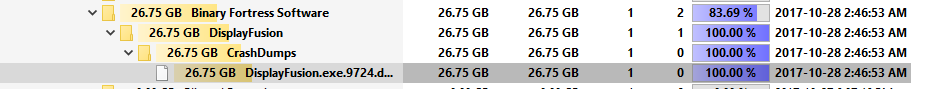
TreeSizeFree_2017-11-03_01-32-38.png

xsp
4 discussion posts
Ok thanks for the info. Build installed, huge crash dump file deleted.
Thanks again!

Javier87838
2 discussion posts
same problem here. This cannot happen with a pay app. 24GB.

Eugene_Wild
3 discussion posts
Same here. Win10x64, 32Gb DDR4 RAM, GTX 1080, 88Gb free SSD space, Display Fusion 9.0 (Steam). Was consuming 33Gb of RAM total (with swap).
Any dump of smth needed (and where should I find it)?
Framerate is LIFE!

Eugene_Wild
3 discussion posts
@Keith
Thanks for update, I'll try to monitor if any changes will happen.
Framerate is LIFE!

Eugene_Wild
3 discussion posts
So far so good. No RAM issues detected since 9.1 beta 2.
Framerate is LIFE!
Excellent, thanks for following up!