
Warderbrad
6 discussion posts
Hello,
I have an issue where when using programs such as Office (Word or Excel) the titlebar buttons I have turned on display on the submenus of tools in the program. In the picture I have linked you can see it on the Conditional Formatting submenu. I am looking for a way to disable these buttons but to keep the buttons at the top of the main program.
Thank you in advance.
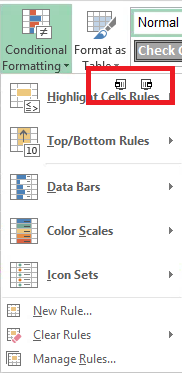
Display Fusion Button Issue.bmp

Warderbrad
6 discussion posts
Here is the file
• Attachment [protected]: Troubleshooting.txt [110,960 bytes]
Thanks! Is that Excel window running locally on your machine, or via a Citrix published app?

Warderbrad
6 discussion posts
It happens in both. That screen shot is from the Citrix one.

Warderbrad
6 discussion posts
Strike that it only happens in the Citrix ones. I hadn't noticed that.
Ok, thanks! Could you enable the "TitleBar Buttons: Show Debug Info" option in the DisplayFusion Settings > Advanced Settings window, then hover over the TitleBar Buttons on those menus and send me a screenshot of the tooltip that shows up?
Thanks! Can you try setting the "TitleBar Buttons: Minimum Window Width" option in the Settings > Advanced Settings window to something like 400, then apply the Settings and restart DisplayFusion to see if that helps?

Warderbrad
6 discussion posts
That got it. Also solved the problem I was having on some other smaller windows. Nice to know.
Excellent, glad to hear it!