
arunasad
5 discussion posts
Is there a way to change order is which windows are moved between screens using Win + Shift + Left/Right Arrow shortcut?
My screens are positioned like attached. I want windows to move in order 1-2-3-4 when using Right arrow and opposite for Left arrow. But they currently move in order 1-3-2-4... I changed screen order in DisplayFusion Advanced settings (Monitor Order) and it fixes it when using DisplayFusion specific shortcut, but doesn't impact Win + Shift + Left/Right Arrow...
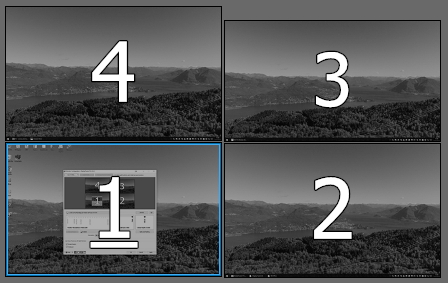
Image 1.jpg
I'm not 100% sure, but from your screenshot, it looks like the bottom-left corner of 3 might be slightly below the top-right corner of 1, which might be causing Windows to think it should be the "next" monitor. Try moving 3 up a bit and see if that helps.

arunasad
5 discussion posts
That's interesting... Moving screen 3 up didn't help, but moving it to the right did! If I position it like in the screenshot windows move 1-2-3-4 just like I want. Only issue with this is that it makes dragging mouse between screens 4 and 3 very difficult...
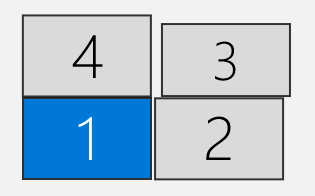
Image 16.jpg