
Christian_Bailey
16 discussion posts
I searched for this issue in the forums but couldn't find it.
If I use a hotkey in DisplayFusion to "Size and Move Window to Left Side of Monitor", the window is resized to fill the entire left half of the screen, which means the bottom of the window is obscured by the taskbar. 1st screenshot below.
If I use Windows' native resizer (Win-Left), the window is resized so that it fills the left half of the screen excluding the taskbar. 2nd screenshot below.
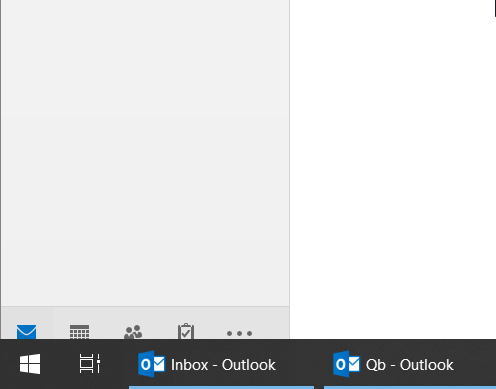
2018-06-19_12-19-37.png
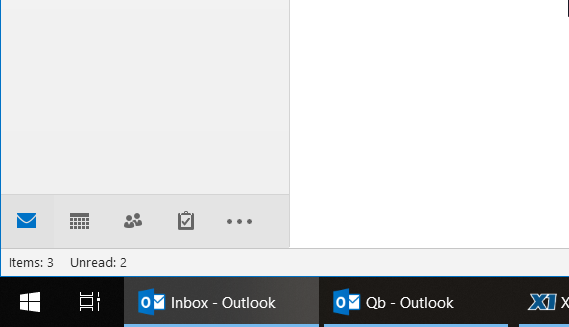
2018-06-19_12-19-47.png
Jun 19, 2018 (modified Jun 20, 2018)
•
#1

Christian_Bailey
16 discussion posts
I'm still having this issue and have not found a solution through Google or searching this Discussions board.

Christian_Bailey
16 discussion posts
I found out how to fix this thanks to Keith's post in another thread[1].
1) Go to Monitor Configuration - Splits and Padding
2) Enter a number to compensate for your taskbar in the bottom box in the Padding section (in my case it was "50").
[1] https://www.displayfusion.com/Discussions/View/resize-window-to-custom-monitor-split/?ID=be9fb55e-add3-41f6-8ddc-66b6131aebb6

Christian_Bailey
16 discussion posts
I thought I'd posted the troubleshooting file last week, but apparently it didn't complete upload successfully. Attached here.
Also, I am sad to find out that the lower edge padding resets when I switch between my two monitors (one is 2,560x1,600, the other is 3,840x2,160). I need to go into settings and re-set lower padding = 50 every time I switch between home and office - four times every day!
• Attachment [protected]: DisplayFusionDebugInfo.zip [21,379 bytes]
Jun 25, 2018 (modified Jun 25, 2018)
•
#5
Does the issue with the window getting sized behind the taskbar happen when using only one monitor? Or when using 2 monitors as well?

Christian_Bailey
16 discussion posts
I only use one monitor at a time (i.e., when using external monitor, internal display is disabled).
It happens on all my monitors, and padding resets whenever I switch to a different monitor.
Microsoft Surface internal display 2,736x1,824
external monitor 2,560x1,600
external monitor 3,840x2,160

Christian_Bailey
16 discussion posts
Maximize a window (does it end up behind the taskbar?) - no
Run Function "Size and Move Window to [any]" (does it end up behind the taskbar?) - yes
Hit Windows-Right to accomplish same (does it end up behind the taskbar?) - no
troubleshooting attached
• Attachment [protected]: DisplayFusionDebugInfo.zip [97,666 bytes]

Christian_Bailey
16 discussion posts
Hi Keith, I followed your steps and posted results over a week ago. Are you able to respond by end today?
Sorry, we've been swamped over here the past couple of weeks. I need to do some more testing on this here. I will keep you posted as soon as I've had a chance.
Thanks!
I've been trying to reproduce this here using the same settings as yours, but no luck so far. One thing I noticed is that Windows is incorrectly reporting the work area. It should be the screen resolution minus the height of the taskbar, but on your machine, Windows is reporting it as the full screen resolution, which is why DF is ignoring the taskbar.
Do you have any other window management apps, or custom tools like ObjectDock, RocketDock, or something like that installed?
I also noticed you're on the Windows Insider builds. Was this happening on previous builds, or only the latest Windows Insider build?
Thanks!

Christian_Bailey
16 discussion posts
Sorry Keith, I missed your reply earlier. Still suffering the same issue. It also means I need to adjust padding after changing display scaling in Windows.
I don't have any other window management apps, or custom tools like ObjectDock, RocketDock, or anything like that currently installed. I did used to have Divvy installed, but removed it. Is it possible that it left some hooks in the OS?
I still have this issue after updating through several Windows Insider builds.
No worries, I'm not sure what else to try. If Divvy is uninstalled it shouldn't be affecting anything I wouldn't think.
If you disable all programs from startup except for DisplayFusion, then reboot, does that make any difference?

Christian_Bailey
16 discussion posts
Thank you for sticking with me on this. I think I found the culprit. I had installed Virtual Display Manager a long time ago. I don't use it anymore and it does not run at startup. I only just noticed it's still there and, based on your tip, I uninstalled it. And now window resizing works perfectly in DisplayFusion with no padding. Thank you!
Nov 5, 2018 (modified Nov 5, 2018)
•
#15