
cpp1073
3 discussion posts
I rely on my shortcuts a lot and have trouble finding the appropriate small icon to identify those programs or websites sometimes. It's annoying having to memorize what each icon corresponds to.
I tried finding a way to make the tooltip delay = 0, but even if I'd managed that, I'd still rather have the shortcut text in the taskbar itself.
If there's space, is there any way to display the "Custom Name" field next to each icon? I'd like to have the option to have the icon aligned either on the left, right, middle, or disabled (so that it only shows the custom names).
I have 3 monitors with a similar taskbar docked on the left of my right monitor (#1), and I'm a little OCD and like everything to be perfectly symmetrical, which is why the alignment option would be useful.
I took a screenshot and made a rubbish MS paint design to demonstrate the functionality I'm looking for.
Other than a few small things, I love Display Fusion overall. It's got so many useful features, and I have a lot of respect for the developers who made it possible. I hope you'll consider adding this feature too.
Thanks!
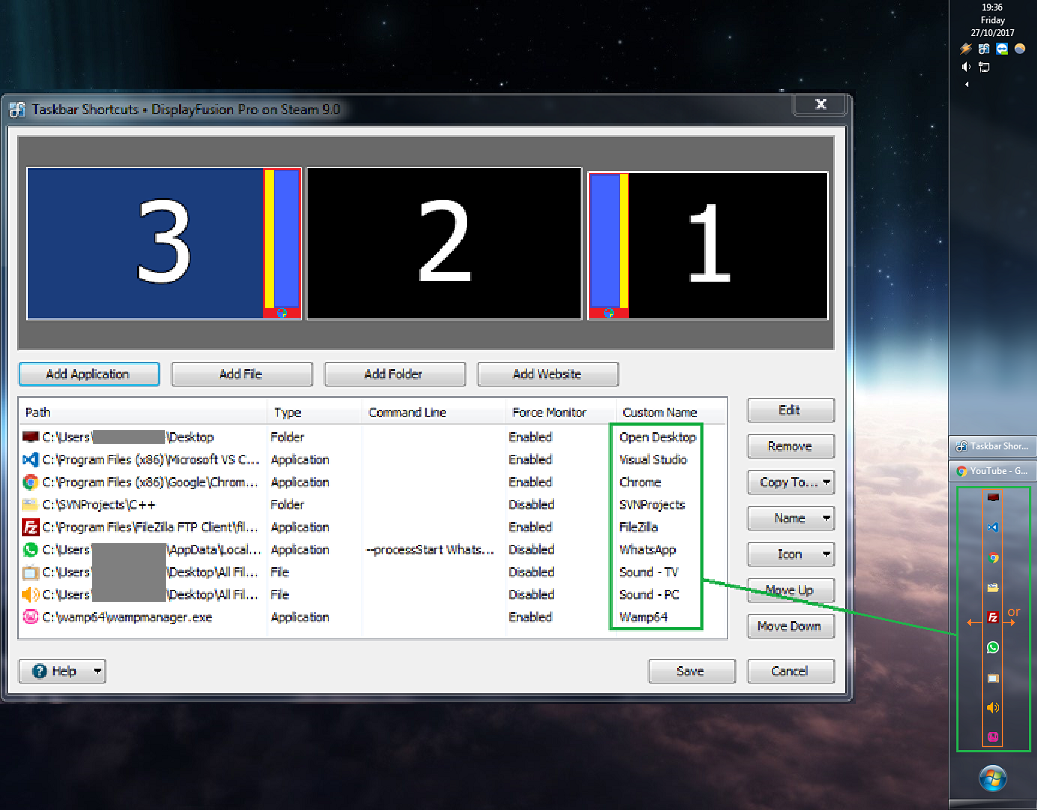
request.png
Oct 27, 2017 (modified Oct 29, 2017)
•
#1

cpp1073
3 discussion posts
Along with the above feature request, I'm using Monitor Fading, but it's not really "fading" since it's an instant change in brightness, which can be a little distracting.
If you could add a custom fade-in & fade-out duration (0ms - 1000ms), I'd probably want to decrease the brightness even more.
A good default fade duration would be ~200ms in my opinion.
Oct 29, 2017 (modified Oct 29, 2017)
•
#2

cpp1073
3 discussion posts
Great, looking forward to them!
I have some other simple ideas if you're interested, which I think would improve my workflow too - see the attachment.
If for example there's 3 windows on a monitor and you use the [2x2] button, the 4th slot would be empty, but there could be an option to make it auto-expand to fill the empty space.
If you like, I can write a function which takes 4 arguments, i.e.:
void OrganiseWindows(
HMONITOR hMonitor,
int numSlotsX,
int numSlotsY,
bool bAutoFill )
{ ... }
which enumerates all the windows on that monitor using Win32, and positions + resizes them relative to the monitor working-rectangle, and you'd just have to add the menu-items like shown in my screenshot and call that function with different hard-coded values depending on which item was pressed.
I'd be happy to help any way I can.
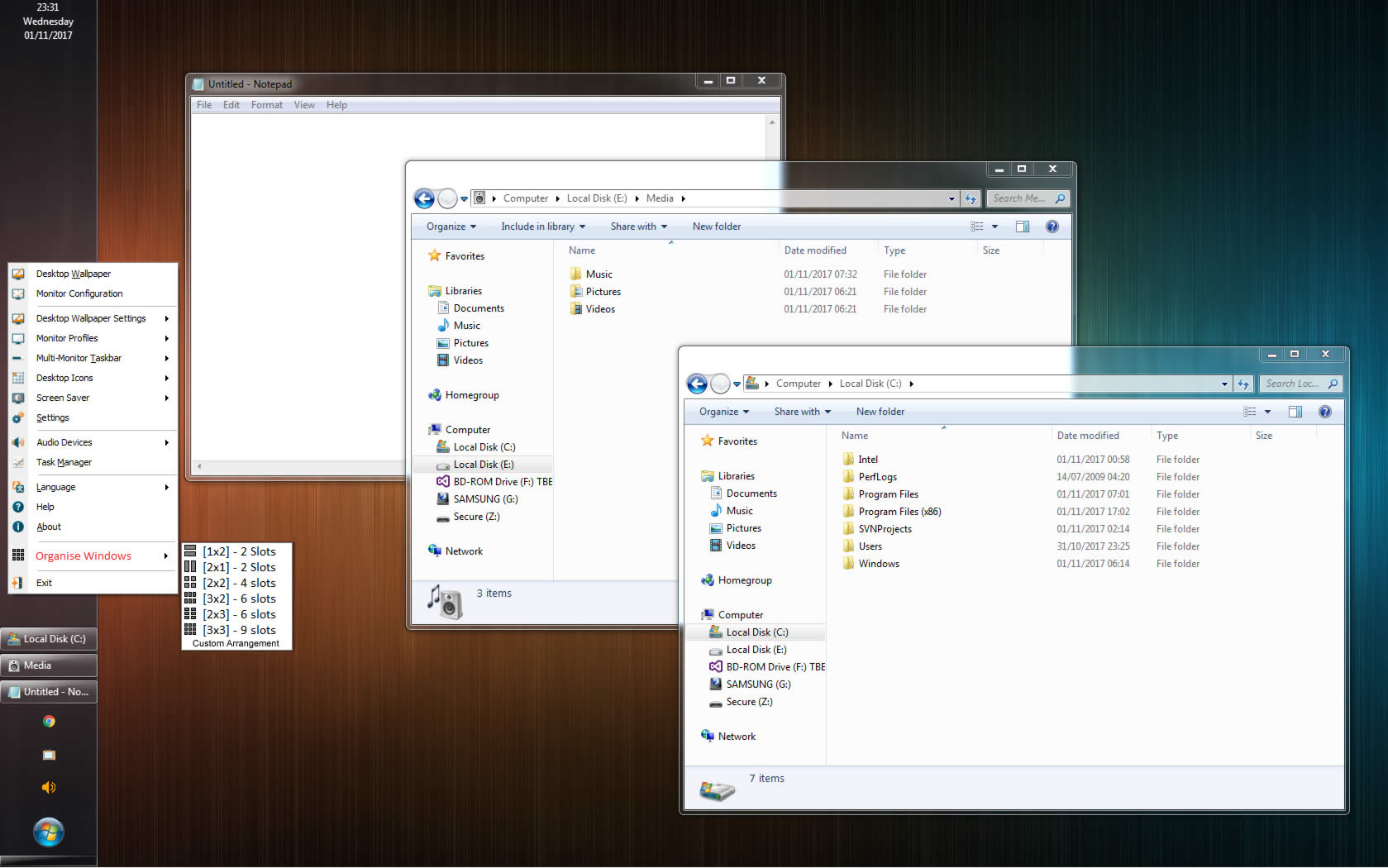
example.jpg
Nov 2, 2017 (modified Nov 2, 2017)
•
#4