
SG-1 Charpy
10 discussion posts
Hi all, i like DisplayFusion, but for me, it lacks a function to duplicate a window like CRTL+N.
I'm novice and i did not manage to create a script for this !
Thanks
To clarify, are you wanting to open a new (blank) window for a program you're working in? Or have a mirrored output of the window you're working in?

SG-1 Charpy
10 discussion posts
No i use CRTL+n for duplicate a windows of explorer see the screenshot
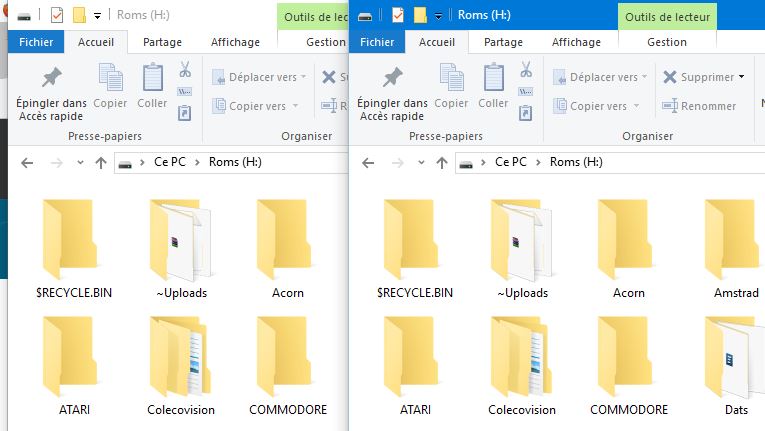
win1.JPG
Ah ok, so you want to be able to do that for other applications that don't have a Ctrl + N shortcut built-in like Explorer does?

SG-1 Charpy
10 discussion posts
Mr Keith Lammers, you are the best !
Thank for you precious help !
Feb 3, 2017 (modified Feb 3, 2017)
•
#7
No worries, glad that worked for you!