
snipersu28
1 discussion post
Hi there!
So I can't start a trigger because of specific process created, I have tested it with simple processes like notepad.exe , but still I can't even see at least displayfusion notification. Here is screenshoots. Thanks
On the first pic you can see how I did the trigger,
on the second pic is the task manager to proof that no notepad.exe processes are running
on the last pic you can see that I had started notepad.exe and it appeared in task manager. But still no notificiation and any other reaction on the event.
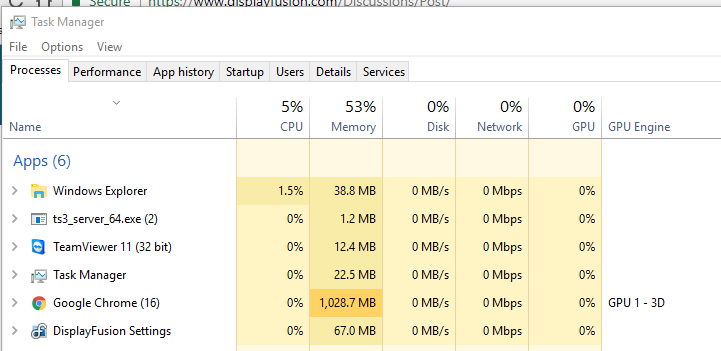
Screenshot_1.png

Screenshot_2.png
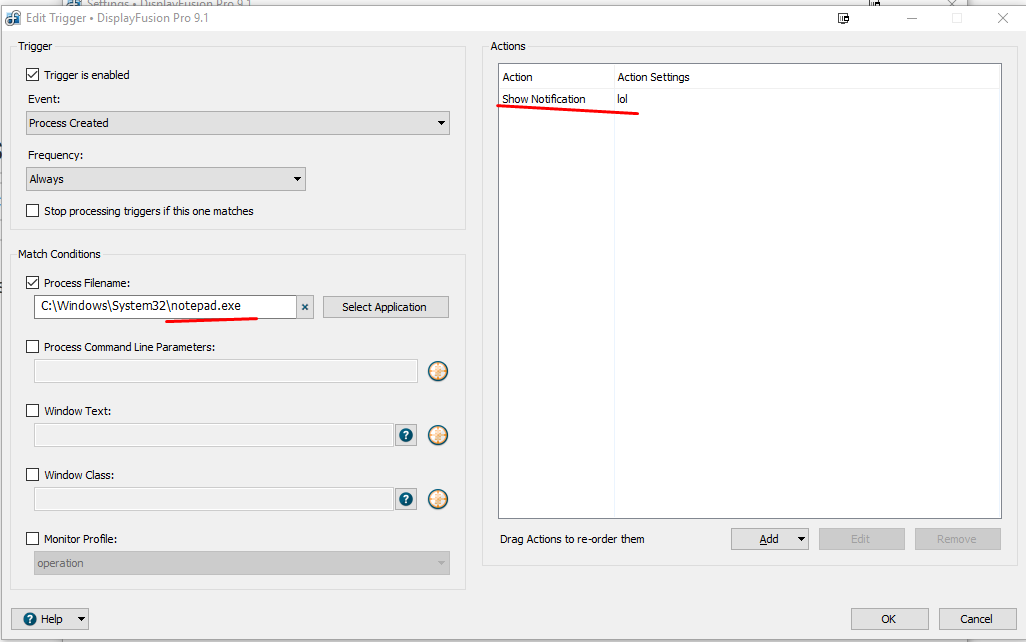
Screenshot_7.png
Definitely looks broken. If I use just * as the filename in the Trigger, then it will fire on any new process. But if I enter anything more specific, it doesn't work. Added to our list to fix up, thanks for letting us know!