
sczsanbx
2 discussion posts
I just got Tight VNC working on my workstation, but apparently there is a conflict with where DisplayFusion takes its monitor information from. As the attached photo shows, Display Fusion thinks that I have one big monitor, while Windows Display Properties shows my two mis-matched monitors. While this usually wouldn't be an issue, it takes away the ability to fine tune the height offset between the two monitors.
I am using Tight VNC ( http://www.tightvnc.com/ ) along with DF Mirage Driver ( http://www.demoforge.com/dfmirage.htm ).
I guess what I would like to know is if there is a way to force Display Fusion to get info about the actual monitors from a particular source so that it doesn't take that info from VNC/Mirage Driver (which I am thinking is the problem)? Let me know if this does not make sense or more information is needed.
Thanks!
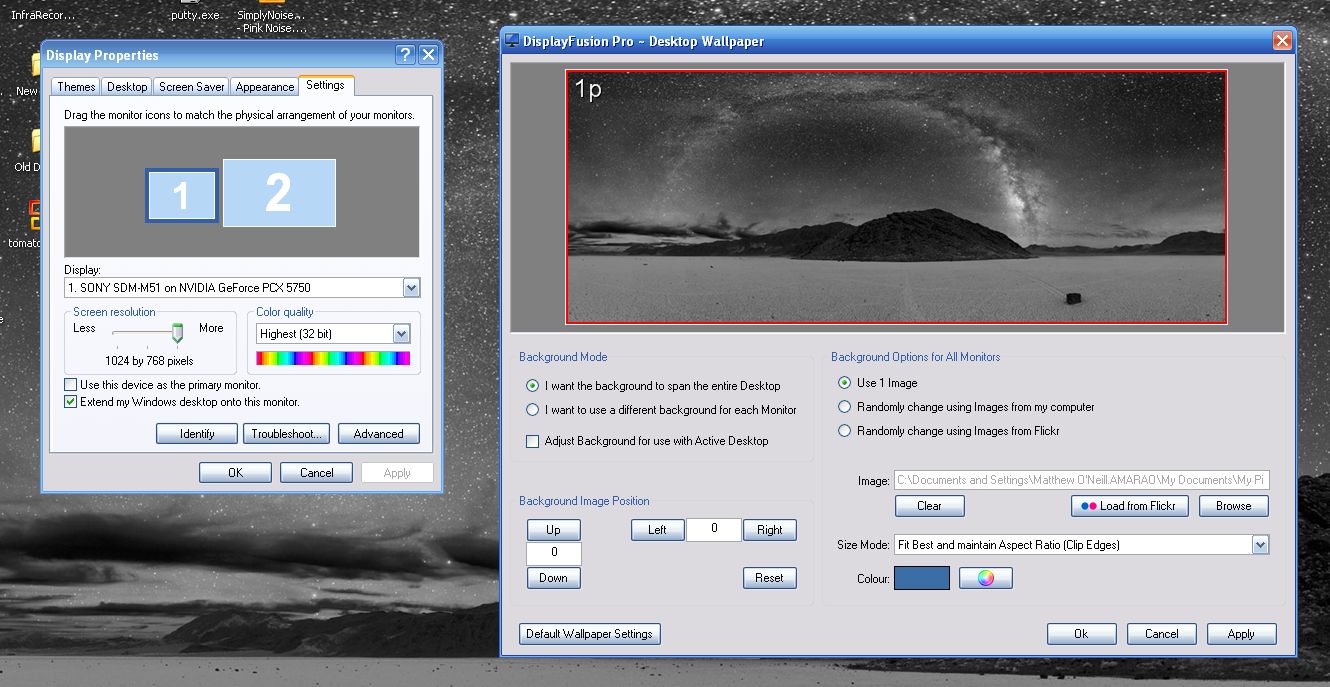
untitled.jpg
Sorry, I haven't been able to replicate this with the TightVNC driver at all. I see that you have an nVidia card, you haven't enabled "Span" mode in the nView software, have you? This can definitely cause this issue.