
paddingissuelol
3 discussion posts
I set up some hotkeys to throw windows around but there's strange padding issues, and I can't seem to find any settings for padding aside from within the Window Snapping menu which doesn't seem to effect hotkey resizing.
Any help super appreciated
In the picture the black is what's outside of the two monitors, I have one landscape on the left and a portrait on the right. The red linings are the padding I can't get rid of.
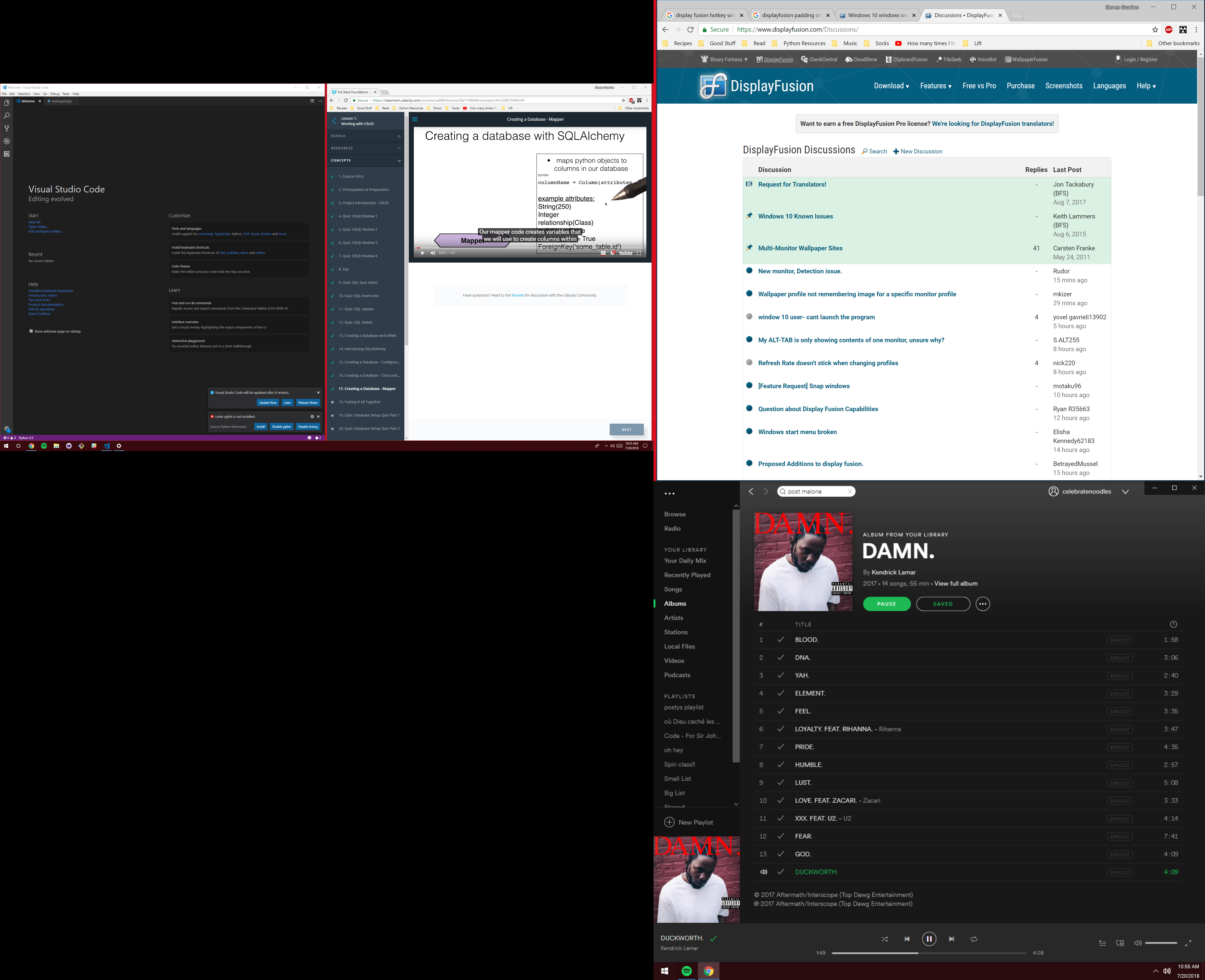
Screenshot (769).png
Jul 20, 2018 (modified Jul 20, 2018)
•
#1

paddingissuelol
3 discussion posts
Hey sorry for the delay, here's the debug info
Thanks for your attention to this
Steve
I can't seem to reproduce that padding issue on the right-split of the main monitor here. Does it only happen with Chrome, or can you get it to happen with other apps as well?

paddingissuelol
3 discussion posts
Wow time is flying sorry for the delay, happens with all apps. I've just changed my background color to black it's so it's not noticeable. Still loving the software.
Ok, glad to hear it! I'll do some more testing and if I can reproduce the issue here, we'll add it to our list to fix up.
Thanks for the kind words!