
LGotkin
33 discussion posts
Just loaded Display Fusion 9.0 on my test system and notice that the column headings in the 'Function' panel are missing. That is, column headings to the right of the Key Combination column. Everything seems to be working correctly though. Attached are figures that show what was shown in version 8.1.2 and what's now shown in version 9.0.
NOTE: Did an update from 8.1.2 to 9.0. Also, running the latest Windows 10 Fall Creators Update on this system (don't think it's related to that as the display was correct on this Windows release with 8.1.2)
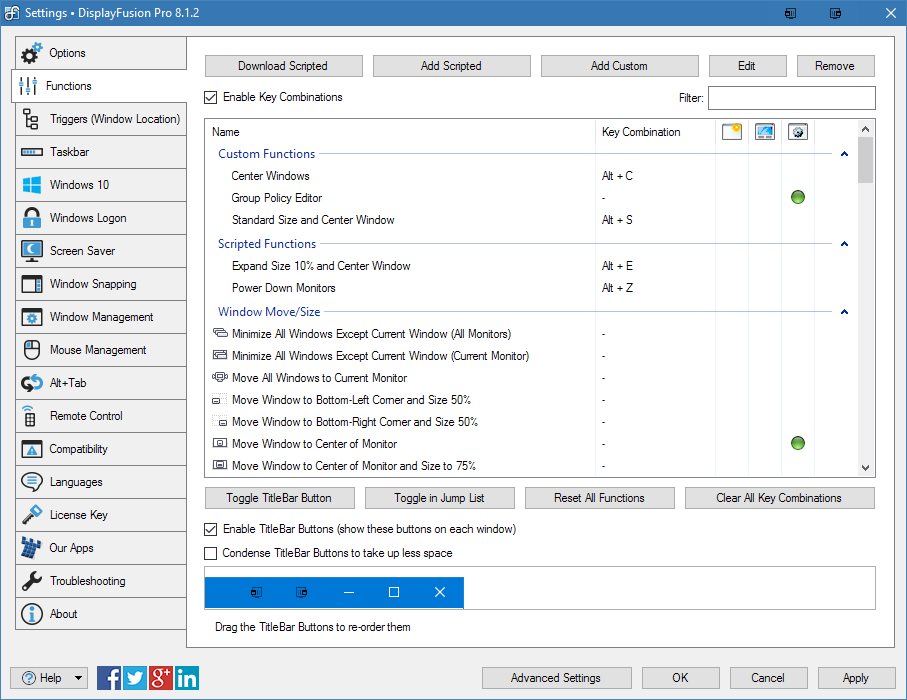
DF 8.1.2 Functions.jpg
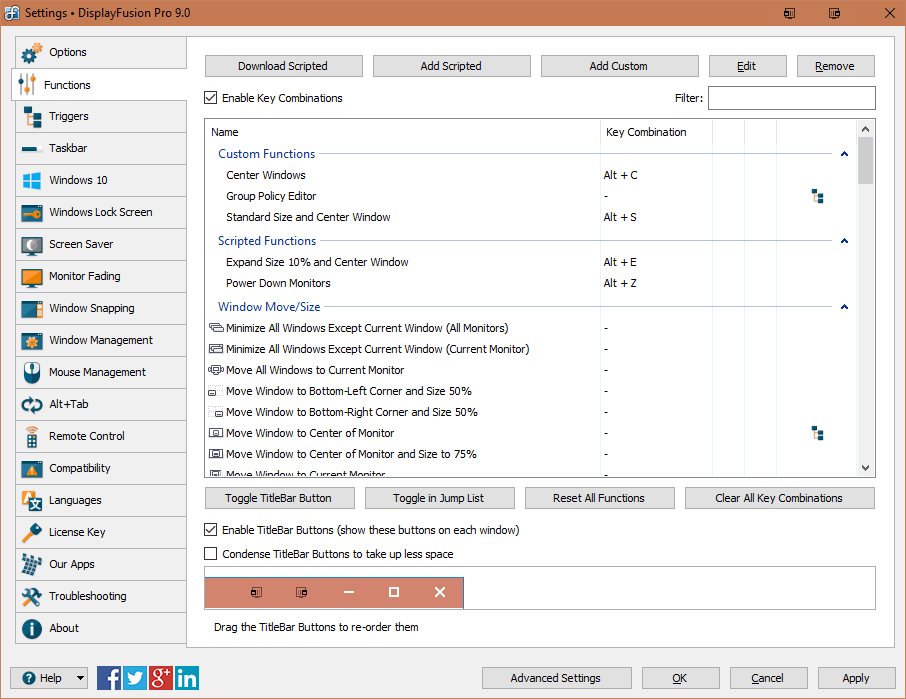
DF 9.0 Functions.jpg

Thinkpad4
18 discussion posts
Can't figure out how to delete a post, so sorry for this. Never mind this message
Nov 5, 2017 (modified Nov 5, 2017)
•
#4

Thinkpad4
18 discussion posts
Is this fixed in the upcoming 9.1?