
Alessio.71
6 discussion posts
Windows 10 1709, DisplayFusion 9.0 Beta 5, experiencing memory (and CPU) leaking
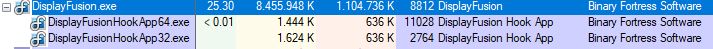
DF_ML.JPG

Alessio.71
6 discussion posts
Another bug, on the secondary monitor the icons on the windows' bar are not updated correctly, in the screenshot, the last icon IS NOT DisplayFusion...

DF_ML.JPG
Also, were you on 9.0 Beta 4 or 8.1.2 before you updated to Beta 5?

Alessio.71
6 discussion posts
I was on 9.0 Beta 4.
BTW, the last bug I posted, I think, is because I enabled the Fading new feature...
If you disable Monitor Fading and restart DisplayFusion, does it still leak memory?

Alessio.71
6 discussion posts
I'm trying right now, it will take sometime to be sure
thank you

Steve Hoek
23 discussion posts
Did this fix make it into the final 9.0 release?
I'm seeing some strangeness on the Monitor Fading settings screen... it does not remember that it is enabled. Does the checkbox for "enable monitor fading" indicate whether it is engaged or not?

Thinkpad4
18 discussion posts
Did this effect Win7 too?
@Steve: The memory leak should be resolved. The checkbox should indicate whether or not it's enabled, but it won't update its status if you press the hotkey while the Settings window is open.
@Thinkpad4: The memory leak with the Monitor Fading feature affected all versions of Windows, but was fixed up for the 9.0 release.