
Berzerker
9 discussion posts
Hello, I've noticed over the past few weeks that if I put an element on Chrome in full-screen, such as a youtube video, then exit out, my Chrome window is now slightly pushed up into the monitor above my main (I have a 2x1 monitor setup).
I've attached a screenshot to demonstrate with an additional line, the red line representing the physical boundary between the two monitors.
It doesn't actually seem like it thinks the monitor is bigger than it is, all of the elements are properly contained within one monitor, it just seems to add "more" of chrome, just a part of the border, to the monitor above.
DF, Chrome, and Windows are all up to date.
Known issue? Workaround? Any help would be appreciated. Thanks.
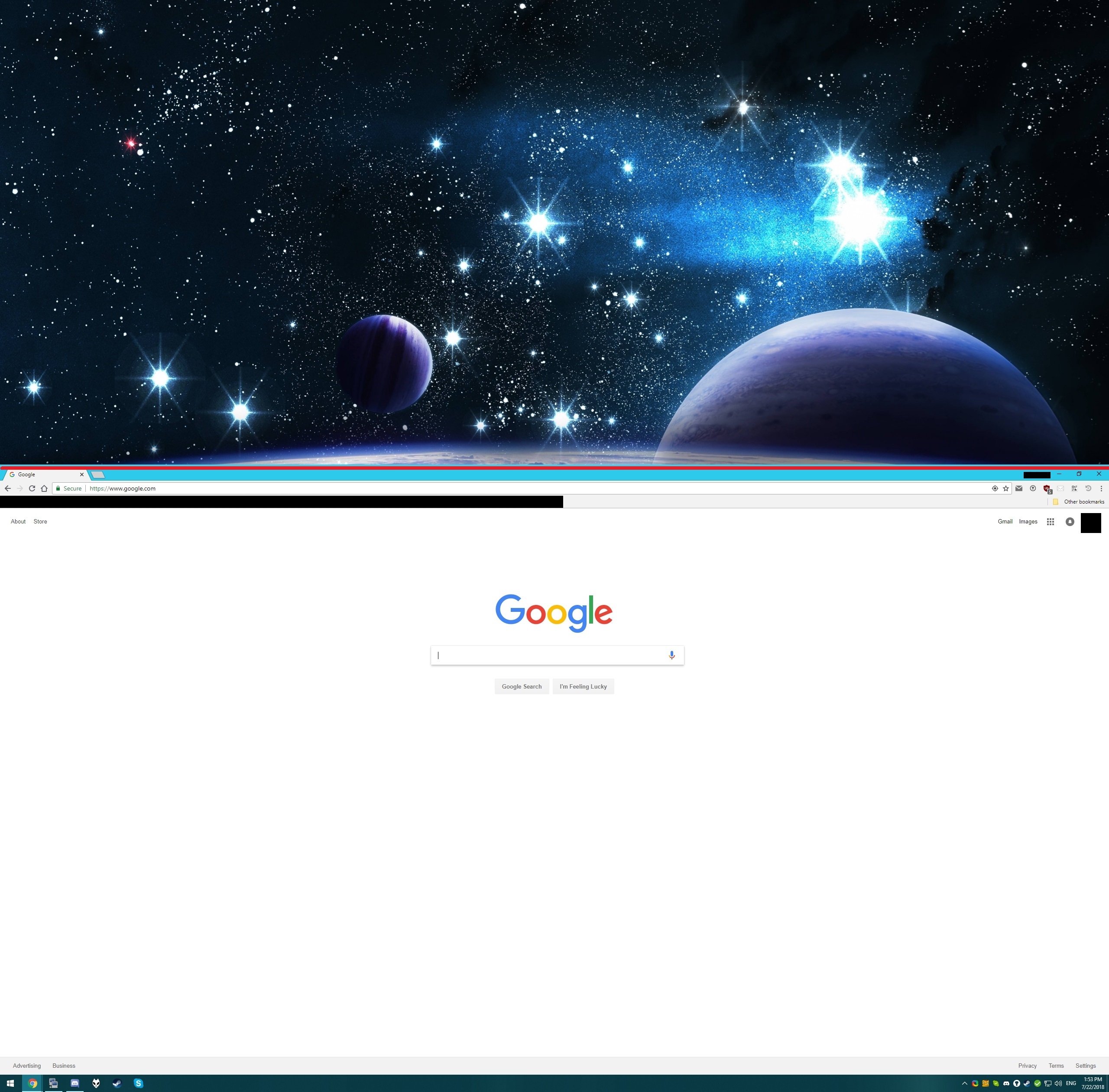
20180722-135344.jpg
Jul 22, 2018 (modified Jul 22, 2018)
•
#1
If you exit DisplayFusion and then try this, does it still happen?