
Barry Brown
18 discussion posts
There is a black vertical bar in the middle of the screen of my second monitor on the left.
It started about 2 weeks ago and I cannot get it off.
It also has a clickable left arrow that displays "hide right pane" when clicked but doesn't do anything.
I have tried different desktops with no change.
The version is 4.1 pro.
Attached is a screenshot of the left monitor.
Thanks,
Barry

screenshot.15.jpg
That vertical bar doesn't look like anything that would be in DisplayFusion. If you exit DisplayFusion, does it go away?

Barry Brown
18 discussion posts
It is still there after exiting DF so I will have to look elsewhere.
Thanks,
Barry

Rick Savage
1 discussion post
Barry...find a fix for this?
I have the exact same problem and it appears after DisplayFusion install. Was a solution found?

Barry Brown
18 discussion posts
I never found the solution.
For some reason, it has stopped.
@Toxicman: If you exit DisplayFusion, does it go away? We've had this reported before, but it doesn't look like any windows or graphics resources that we have in DisplayFusion.
No it does not. However, if I never load display fusion, the issue also never arises. So it might be a reaction or negative interaction of display fusion and what I can only guess is the Radeon graphics driver. The original poster neglected to indicate their GPU. I'm using a Sapphire R9 290 card with 13.10 driver set.

Barry Brown
18 discussion posts
I can't really remember when it finally stopped but I believe it is an interaction with the display drivers.
I have since changed screen setups, background and others but I don't think this had anything to do with the problem.
I do believe I may have removed Display Fusion and reinstalled it at one time.
I have 2xGTX680 cards installed and using 3 monitors. I also haven't updated my display drivers in quite awhile.
Dec 3, 2013 (modified Dec 3, 2013)
•
#10
Would you be able to follow the instructions in the attached PDF to use Window Detective to find out what process that black bar is from?
Yes, definitely. I disabled Display Fusion and restarted so it hasn't reappeared. I'll turn it back on when I get home and run with it again. I don't know steps to reproduce, so it may take some time, but when it does present, I'll follow the instructions and report right back.
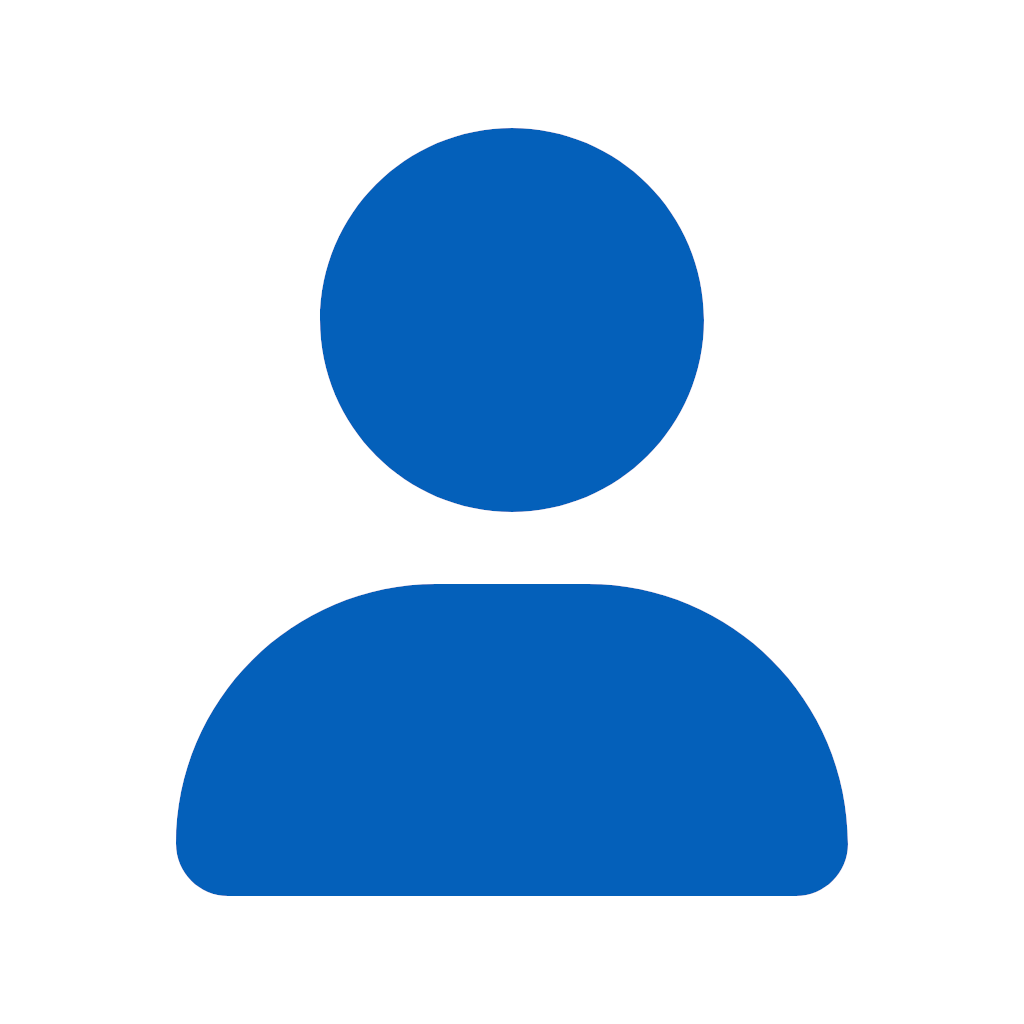
Timmer70
1 discussion post
I, too, suffered from this very strange black bar. It is very intermittent making it difficult to diagnose. Usually I would reboot and it would go away.
Using Keith's Window Detective instructions, I was able to find that my black bar was "TfrmSplitter" but did not yield an application name. After scrolling down a bit in the Window Detective Window list, I saw "TApplication" with the same black icon. Right clicking that and viewing properties showed that my black bar was from "AI Suite II", an Asus motherboard utility.
Closing AI Suite II removed the black bar. Restarted AI Suite II and the bar did not reappear.
Thanks Keith!
-Timmer
ps. Win7 64bit, motherboard=Sabertooth 990fx r2.0, AI Suite II 1.04.02
No problem, glad to hear it, and thanks for reporting back which program the window is from!

Barry Brown
18 discussion posts
Wow, After all this time, I never thought about the AI Suite being the problem.
Thanks TIMMER70 for finding this.
I also have a Sabertooh but mine is the X79
I will have to wait until I get home to check the version number of AI Suite.
Dec 11, 2013 (modified Dec 11, 2013)
•
#15
Nailed it. I too run AI Suite. Though I have not had a reoccurance since my last post, I'll be sure to close it if it happens again and report back.

Barry Brown
18 discussion posts
I checked my current AI Suite II version and it is 2.00.01 that I installed on 12/08/12.
I never had the black bar with the version that was installed from the motherboard installation CD.
On 6/18/12 I installed version 1.02.16 and I started this post in September 2012 so that version must be the culprit.
The later version apparently corrected the problem. I just never noticed exactly when it stopped however it has been a long time.
Your versions may be different than mine unless you have the same motherboard. Just get the latest version.
Win7 64, Sabertooth X79
@TIMMER70. Have you updated your AI Suite to the latest version?
I believe the latest version for your motherboard is V2.04.01
Dec 11, 2013 (modified Dec 12, 2013)
•
#17

Grape Minkoff83544
1 discussion post
I just killed my Snip process and my bar disappeared