
William Shore
1 discussion post
RE: Windows 10 - Hi, I typically run a dozen apps at a time (not unusual, I know) but I really would like it if I could assign a specific shortcut (eg, Win-5, or CTRL-E) so that the App buried under the other dozen apps would move to the top and be the focused app. I do know about ALT-Tab and Desktops but, for example, I'd like to immediately switch my focus to Excel, or Firefox, or whatever. I'm having much trouble figuring out how to accomplish this (I think) simple thing. I was thinking maybe this was something - if Win10 can't do natively - that DisplayFusion (or one of the company's apps) could do but I don't see how. Thanks for any and all help!

Marc Kleinmann1
1 discussion post
Is there a way to use a similar script to bring an active zoom video conference window in focus? When I use the zoom.exe file it focuses on the zoom application window, but not on the active video conference in progress.

Andrew Burbidge
3 discussion posts
I'm also looking to bring the Zoom meeting window to the front, but putting in the window text "Zoom Meeting" (as it appears in the window title bar) throws the following error:
using System;
using System.Drawing;
public static class DisplayFusionFunction
{
public static void Run(IntPtr windowHandle)
{
BFS.Window.Focus(BFS.Application.GetMainWindowByText("Zoom Meeting"));
}
}
"'Application' does not contain a definition for 'GetMainWindowByText'"
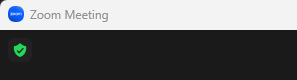
ZoomMeeting.png
Hi Andrew,
Try this line instead: BFS.Window.Focus(BFS.Window.GetWindowByText("Zoom Meeting"));