
Nader
2 discussion posts
My 4k Monitor is being identified as 1080p and I can't seem to manually scale the cropping of the DisplayFusion monitor configuration. As you can see only a corner of the actual monitor is being displayed in the preview. This wasn't happening until about a week ago. I've tried restarting my PC, unplugging either monitor, new HDMI/Displayport cables. I am stumped.
Also of note, Getting an error when trying to apply any changes to the profiles or monitor configuration.
An error has occurred while applying your new Monitor configuration.
Please check your settings and try again.
Error: Failed to call SetDisplayConfig. [HR: 87]
Anyone seen this before/know a fix?
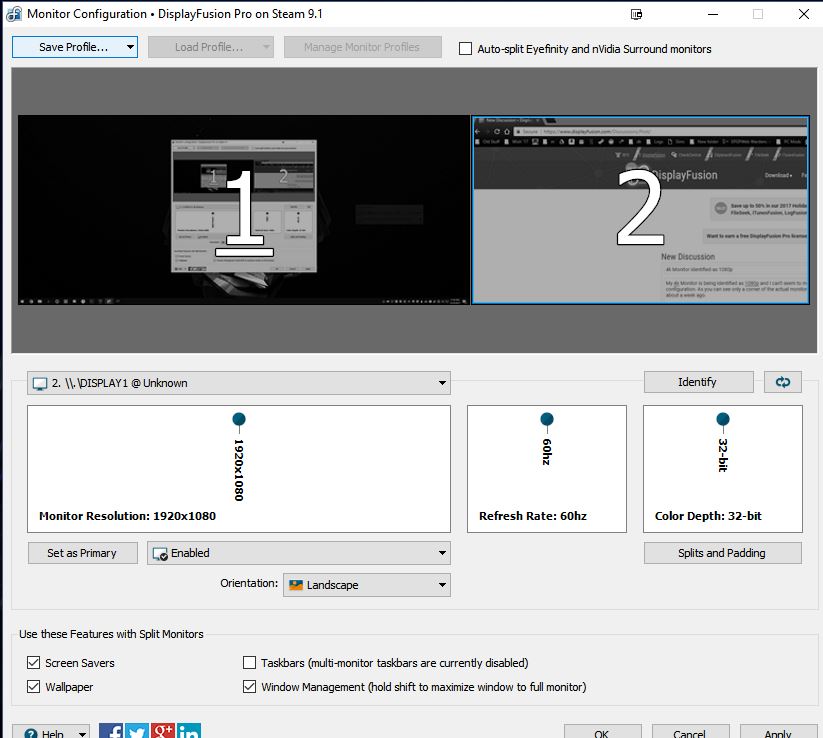
Displayfusion bug..JPG
Dec 25, 2017 (modified Dec 26, 2017)
•
#1
It looks like there could be an issue with either the video card drivers, or some problem preventing DisplayFusion from seeing the video modes for that monitor properly. Are you able to set it to 3840x2160 in the Windows display settings, or is it broken there too?

Nader
2 discussion posts
Yes, the monitor, windows, as well as Nvidia command center all recognize that the monitor is running in 4k. My video card is up to date with drivers as well. Also I should note that I can confirm that the monitor IS running at 3840x2160 but at this resolution DisplayFusion is not recognizing either of my monitors nor my graphics card as it has in the past.
Playing with the resolution in the windows display settings I've seen that the resolution changing interface in DF is completely locked down when the resolution is set to anything but 800x600. Once I've set the resolution of the monitor to 800x600 in the windows display settings the DF interface unlocks, it displays all of the possible resolutions as well as correctly names the monitors and the graphics card. Through the DisplayFusion interface I can then change the resolution lower than 800x600 while keeping the UI working and the hardware recognized. But once I try to change the resolution higher via the windows display settings or the display fusion interface it locks back up. I have provided pictures of this.
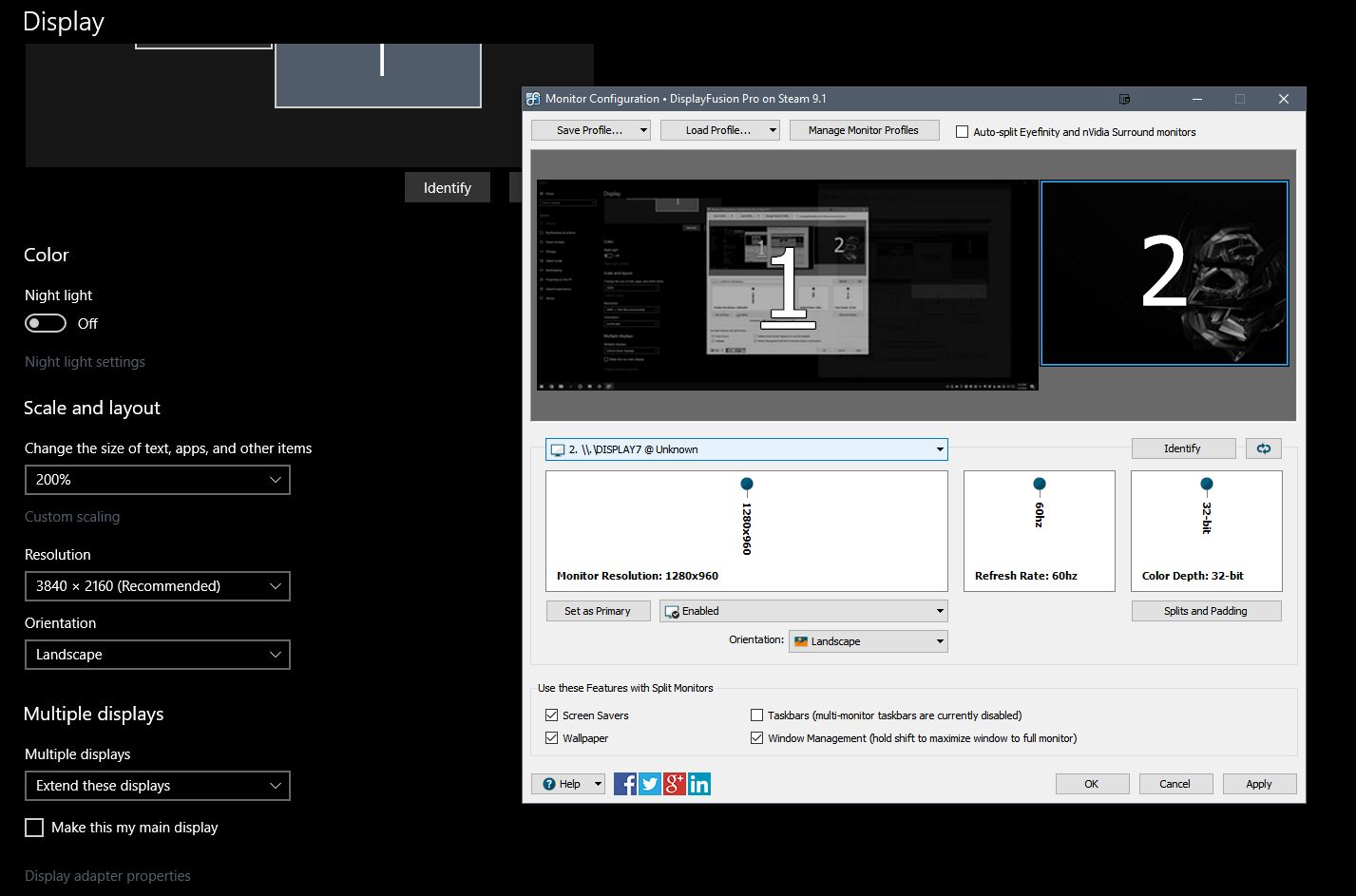
High res.JPG
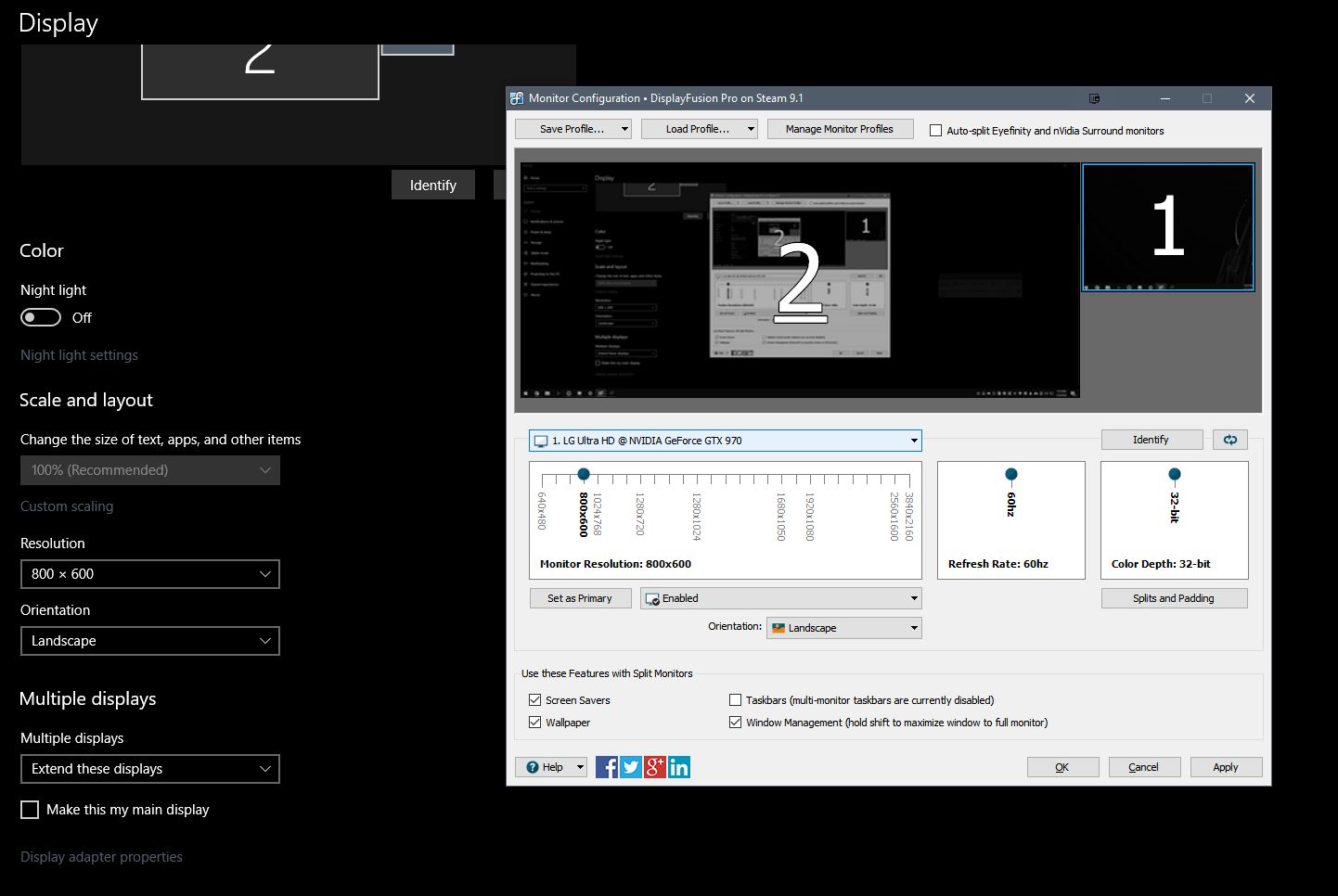
Low Res.JPG
Jan 6, 2018 (modified Jan 6, 2018)
•
#3
If you enable the "Monitor Configuration: Use Classic Monitor Get/Set Functions" option in the DisplayFusion Settings > Advanced Settings window, does that make any difference?