
Rich Heimlich
2 discussion posts
I've seen a couple threads on this, but from a while back and wondering how to get this working reliably. I do, of course, own DFP. Here's my unique situation.
In my office I have TWO monitors -- my main desktop monitor (#1) and a smaller monitor to its left (#2). I also am lucky to have a home theater with a large screen and projector setup (#3). All are hooked into my Nvidia 1070 card. #3 is generally off and only comes into the equation when someone (say my wife) turns on the projector, otherwise its dormant.
I used to just mirror #1 to #3, but that has all sorts of issues that change as #3 turns on and off, plus the resolution between #1 and #3 are dramatically different.
What I'd like to create is a situation where when I'm in the home theater I can easily access my PC to work, show content, etc. However, I find a number of challenges:
1. Had a problem with multi-monitor taskbars, but found the 9.4 Beta 3 fixed an issue I had with Start10. (Awesome)
2. When I do launch an app I want it to launch on the screen I'm on and not on any other screen. I've tried enabling the Settings to "Move newly opened applications....", but that doesn't seem to work all the time. Some apps will do what I THINK it's supposed to do -- load on the main screen and then get quickly pasted onto the current monitor, but not all. None of the Microsoft programs or features seem to work. File Explorer never loads right. Bringing up things like Settings doesn't work, even Chrome seems hit and miss.
3. If an app is already running, but minimized on #1, I often would like to see it on #3, but can't find a way to have a show up there without some frustration. I have to guess it's minimized and then click the icon, followed by a SHIFT-WINDOWS-Right Arrow. Is that the best way?
Thanks...
Oct 5, 2018 (modified Oct 6, 2018)
•
#1
For #2, could you try creating a Trigger rule like the attached "All Windows to Current Monitor" screenshot?
For #3, could you try a rule like the attached "All Focused Windows to Current Monitor" screenshot?
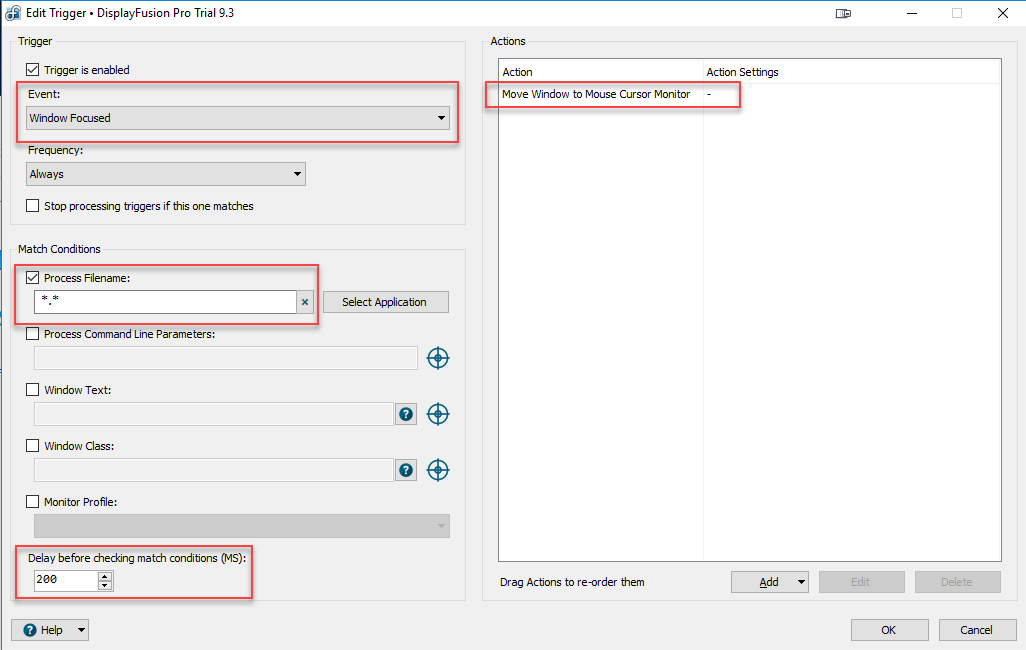
Trigger - All Focused Windows to Current Monitor.png
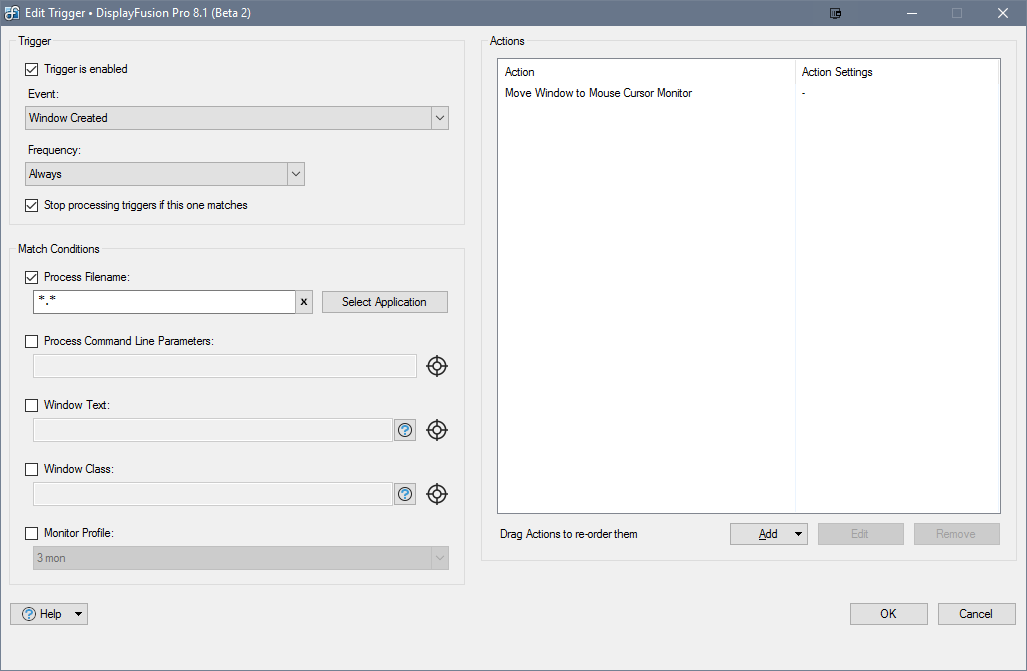
Trigger - All Windows to Current Monitor.png
Oct 11, 2018 (modified Oct 11, 2018)
•
#2

Rich Heimlich
2 discussion posts
Thanks Keith.
Trigger for #2 worked great and is now my very first trigger ever.
Will see how #3 works out in use.
Thanks again.....
No worries, glad I could help!